category:
Design
Back to Blog Index
Photoshopで高速に和文書体を選択する方法
以前から知らない間に設定できていた気もするんですが、OSをクリーンインストールしたタイミングで気づいたのでメモ。
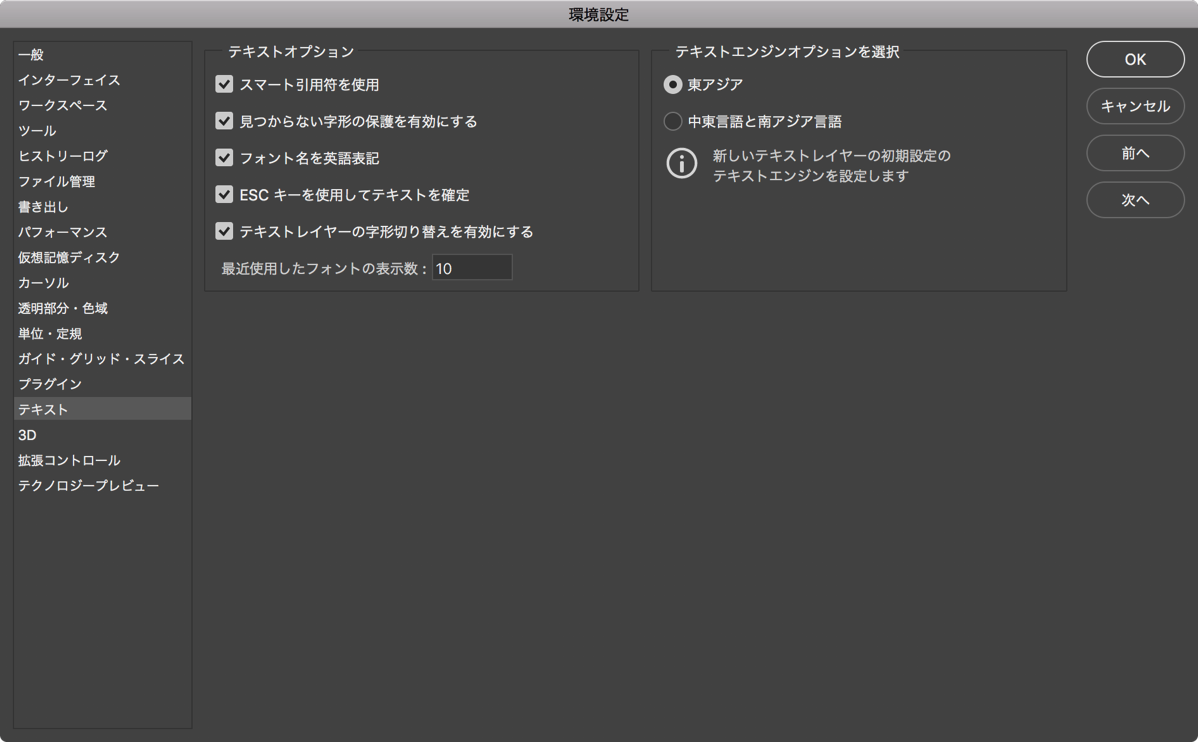
環境設定/テキスト/フォント名を英語表記
にチェックを入れると、小塚ならKozuka, 游ゴシックならYuGothicと表示され、koやyuと入れるとすぐに和文書体を選択できるようになります。
以前ボストンからきた優秀なインターンの女の子が、Macでメモを取るのがめちゃくちゃ早かったんですが、ある時言語の違いということに気がついたのを思い出しました(漢字は変換するのが時間かかりますよね..)。2秒くらいでメモをとって、”OK”というスピード感でした..^^
