Back to Blog Index
MusicbedでYouTubeの著作権侵害の申し立てを解除する方法
MusicbedでYouTubeの著作権侵害の申し立てを解除するには、以下のようにします。
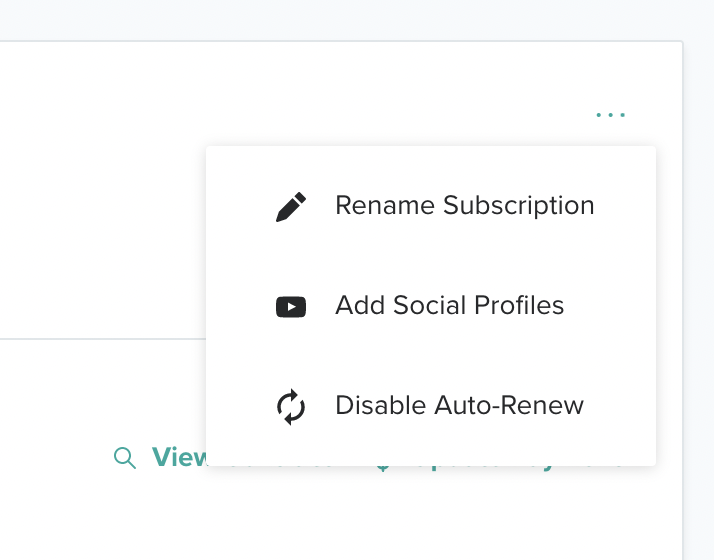
https://www.musicbed.com/account/subscriptions の「…」をクリックし、Add Social ProfilesからYoutubeチャンネルのURLを登録する。
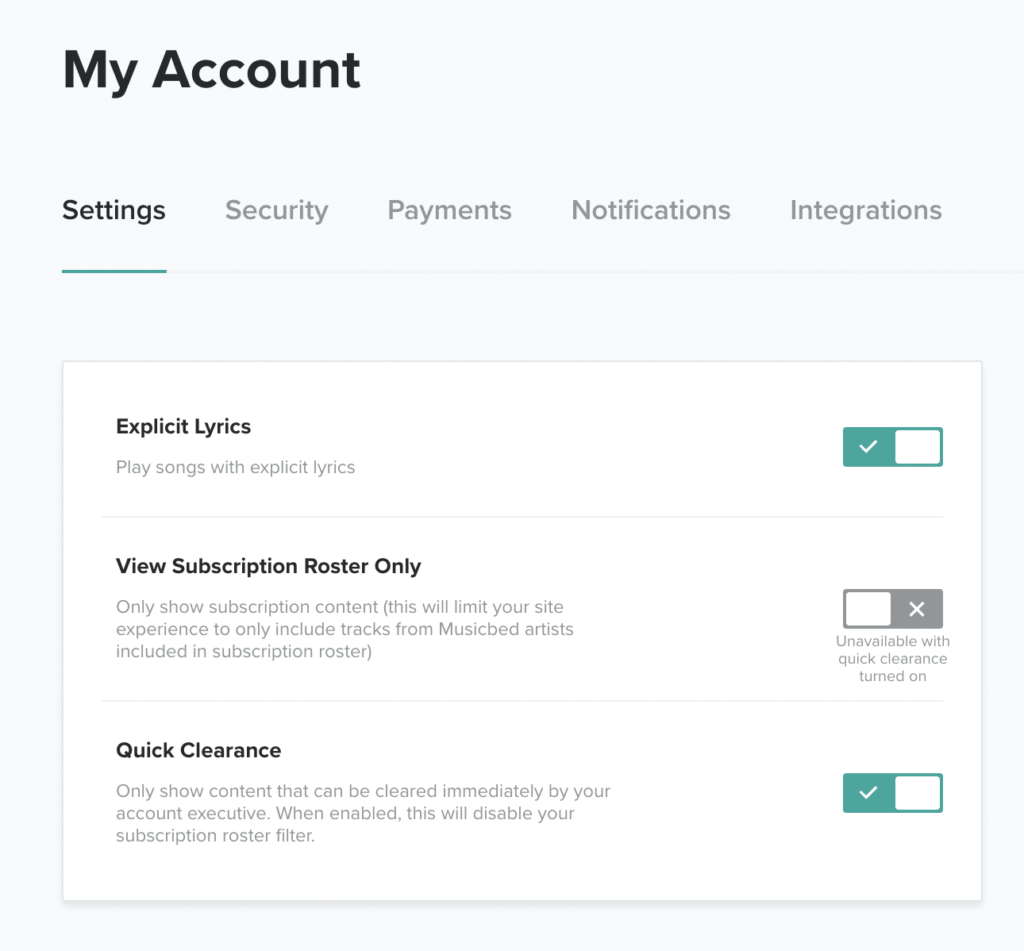
https://www.musicbed.com/account/settings のQuick Clearanceにチェックをつける。
そうすると、Musicbedから以下のメールが届き、SyncIDが適用されます。
Your YouTube Video Has Been Cleared
We have cleared a claim on your YouTube video. You may still receive an email from YouTube saying that a copyright owner using Content ID claimed some material in your video.
This is normal — YouTube can be a little slow with their notifications. Just know that with this email, you are covered and the claim has officially been released!
YouTubeからは以下のメールが届きます。
Hi creamu,
Good news! The copyright claim on your video was released.
Video title: xxxxxx
– The YouTube Team
