category:
Design
Back to Blog Index
無料で使えるこんなにかっこいいPhotoshopブラシいろいろ『Free Hi-Res Watercolor Photoshop Brushes』
 Photoshopのブラシエフェクトを探している。
そんなあなたにおすすめなのが、『Free Hi-Res Watercolor Photoshop Brushes』。無料で使えるこんなにかっこいいPhotoshopブラシいろいろだ。
このサイトでは、↓のようなかっこいいブラシエフェクトを無料で配布してくれている。
Photoshopのブラシエフェクトを探している。
そんなあなたにおすすめなのが、『Free Hi-Res Watercolor Photoshop Brushes』。無料で使えるこんなにかっこいいPhotoshopブラシいろいろだ。
このサイトでは、↓のようなかっこいいブラシエフェクトを無料で配布してくれている。
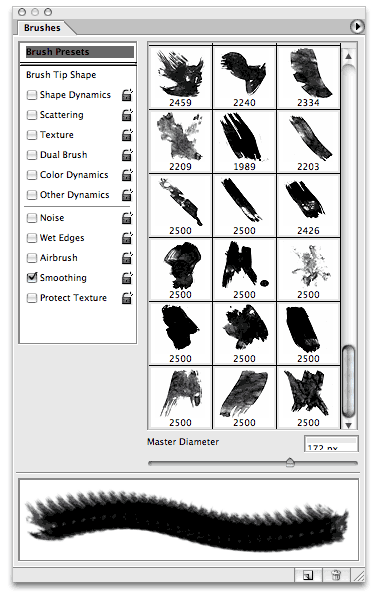 インストール方法は以下の通り。
インストール方法は以下の通り。
1.ファイルをダウンロード 2.BB_watercolor.abrファイルを「Photoshop/プリセット/ブラシ」フォルダーにコピーする 3.Photoshopのブラシパレットで、右上の矢印をクリックし、「Load Brushes」をクリックする 4.(2)で保存した「Photoshop/プリセット/ブラシ/BB_watercolor.abr」を選択し、ロードする *Photoshopを再起動すると、次からはブラシライブラリのリストに入っている。 ダウンロードは↓から! » Download CS2 version » Download CS1 version *ダウンロードできない場合は↓の下部からダウンロードしてください。 » Free Hi-Res Watercolor Photoshop Brushes Photoshopのブラシエフェクト、チェックしてインストールしておきたいですね。 これはいい!使おう。 部屋を片付けないと。あとXOOPSをがっつりいじろうと思っています。友人との2人プロジェクトが開始かな。1. Download the file and unzip it.
2. Copy the file (BB_watercolor.abr) to your Photoshop/Presets/Brushes folder.
3. In your Photoshop Brushes palette, click on the arrow in the upper right and click on “Load Brushes.”
4. Navigate until you find the file and load it (Photoshop/Presets/Brushes/BB_watercolor.abr )
Note: The next time you restart Photoshop you will not have to load the file, it will be in the list of Brush Libraries.
