category:
Design
Back to Blog Index
illustratorで綺麗なラインのイラストを描く方法『Illustrator Make with Mesh』
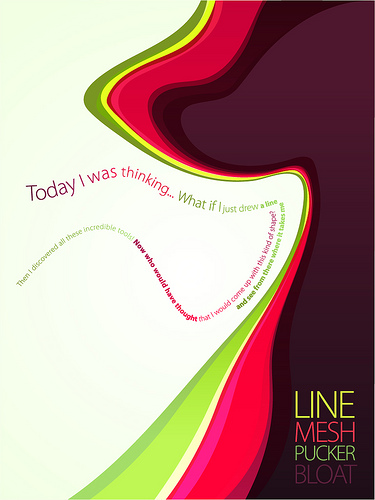 illustratorで綺麗なラインが描きたい。
そんなときにおすすめなのが、『Illustrator Make with Mesh』。illustratorで綺麗なラインのイラストを描く方法だ。
このエントリーでは、↑のようなイラストを描く方法が紹介されている。
4本のラインを描いて、パスで歪曲させて、ブラシでゆがめていく。
かなりアーティスティックなイラストが出来上がっていると思う。4つの色の組み合わせもとてもいい。
illustraotorで綺麗なラインのイラストを描く方法、チェックしてぜひ参考にしてみてはいかがだろうか。
今日も天気がいいですねがんばりましょー!
illustratorで綺麗なラインが描きたい。
そんなときにおすすめなのが、『Illustrator Make with Mesh』。illustratorで綺麗なラインのイラストを描く方法だ。
このエントリーでは、↑のようなイラストを描く方法が紹介されている。
4本のラインを描いて、パスで歪曲させて、ブラシでゆがめていく。
かなりアーティスティックなイラストが出来上がっていると思う。4つの色の組み合わせもとてもいい。
illustraotorで綺麗なラインのイラストを描く方法、チェックしてぜひ参考にしてみてはいかがだろうか。
今日も天気がいいですねがんばりましょー!
