category:
Gadget
Back to Blog Index
iPhoneやiPadでソースを確認するブックマークレット
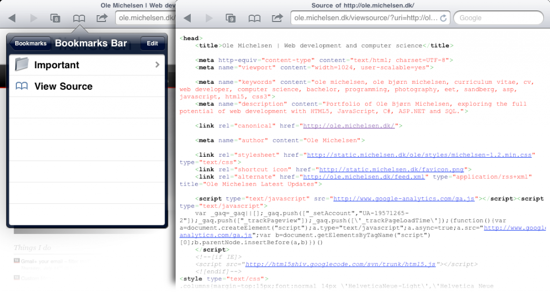 View source on the iPad and iPhoneという記事で、iPhoneやiPadでソースを確認するブックマークレットが紹介されています。
View source on the iPad and iPhoneという記事で、iPhoneやiPadでソースを確認するブックマークレットが紹介されています。
Add this page as a bookmarkとのことで、まず記事のページをブックマークして、「click here to see the bookmarklet code」で表示されているソースをコピーし、さっき追加したブックマークの内容の方にペーストすれば、ページを見ているときにそのブックマークをタップすると、blankでソースコードが表示されます。 View source on the iPad and iPhone
Then click here to see the bookmarklet code and Select All → Copy
Now edit that same bookmark, paste the code you just copied into the URL and name it something like “View Source”
