category:
Gadget
Back to Blog Index
Canon TS8230でA4フチなし印刷をする方法
Canon TS8230(インクジェット プリンター 複合機)でA4フチなし印刷をするには、後トレイに表面を上にして写真用紙をセットし、カバーを閉じる。Canon Easy-PhotoPrint Editorで以下のように印刷します。
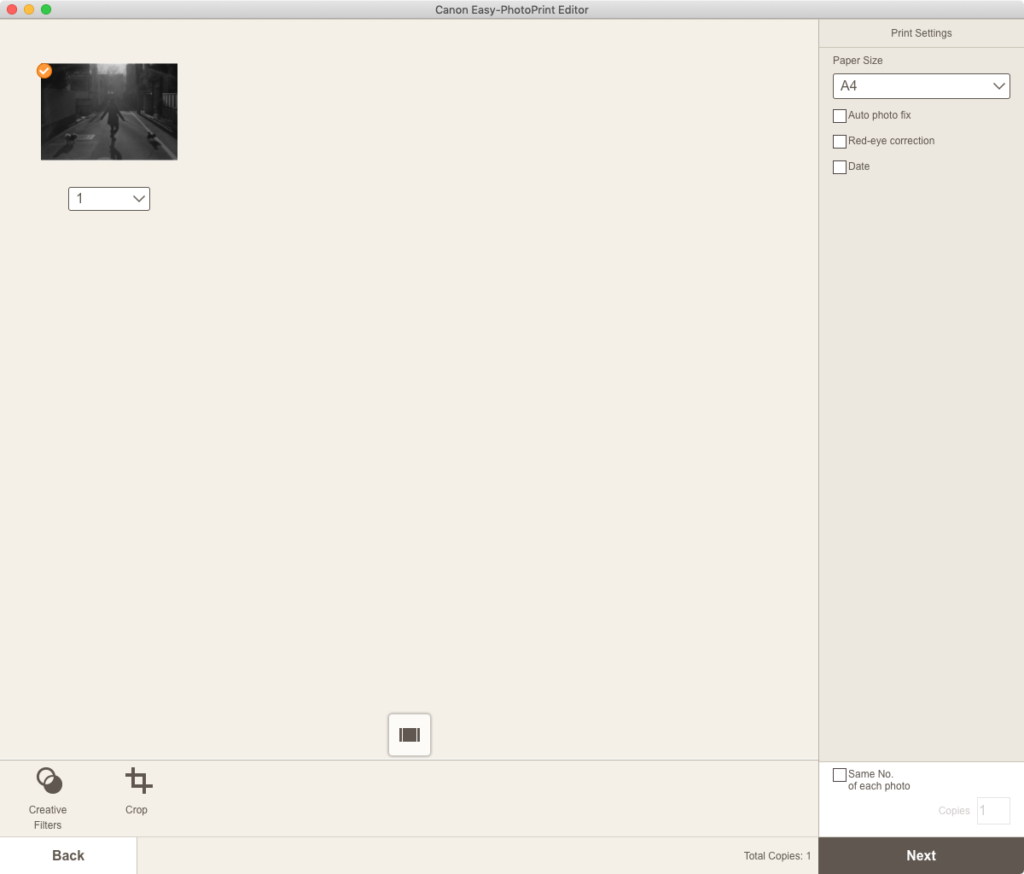 Auto Photo Fix(自動写真補正)のチェックを外す。
Auto Photo Fix(自動写真補正)のチェックを外す。
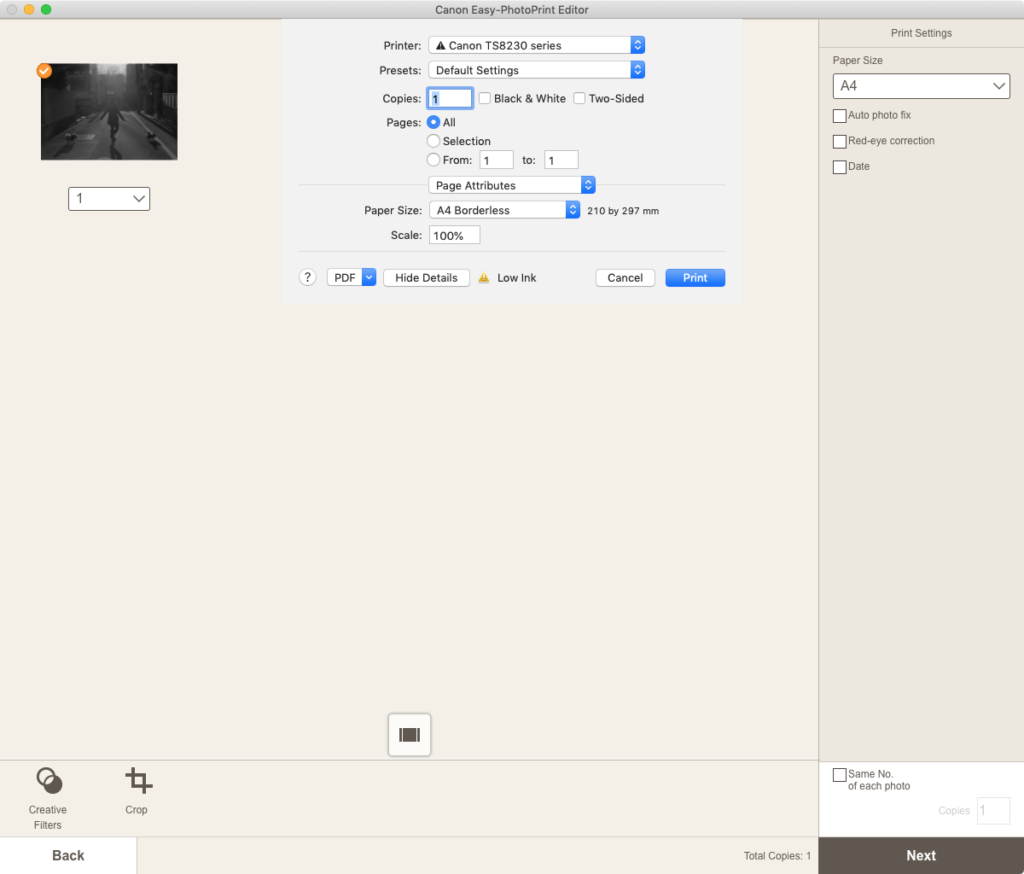 Paper SizeでA4 Borderless(A4フチなし)を選択する。
Paper SizeでA4 Borderless(A4フチなし)を選択する。
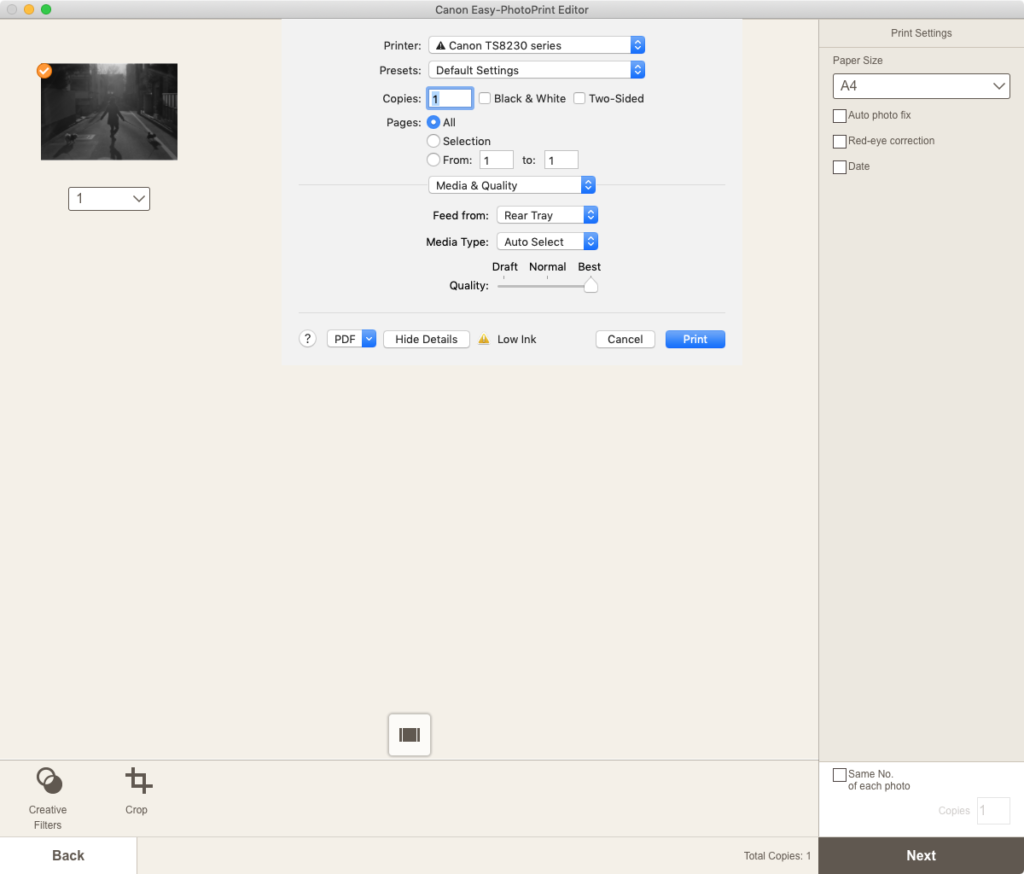 Feed fromでRear Tray(給紙を後トレイ)を選択し、後トレイにフォトペーパーをセットし、QualityをBestにしプリントします。
Feed fromでRear Tray(給紙を後トレイ)を選択し、後トレイにフォトペーパーをセットし、QualityをBestにしプリントします。
