category:
Movie
Back to Blog Index
ZOOMのオンラインミーティングで綺麗な映像を配信する設定
ZOOMのオンラインミーティングで綺麗な映像を配信するには、Settings > Video > HD(High Difinition) をオンにします(ネットワーク負荷がかかるため、映像がカクカクしたりネットが遅くなったらオフに)。

最近の効率重視の設定。HDオフ。Apple Thunderbolt Displayのカメラ
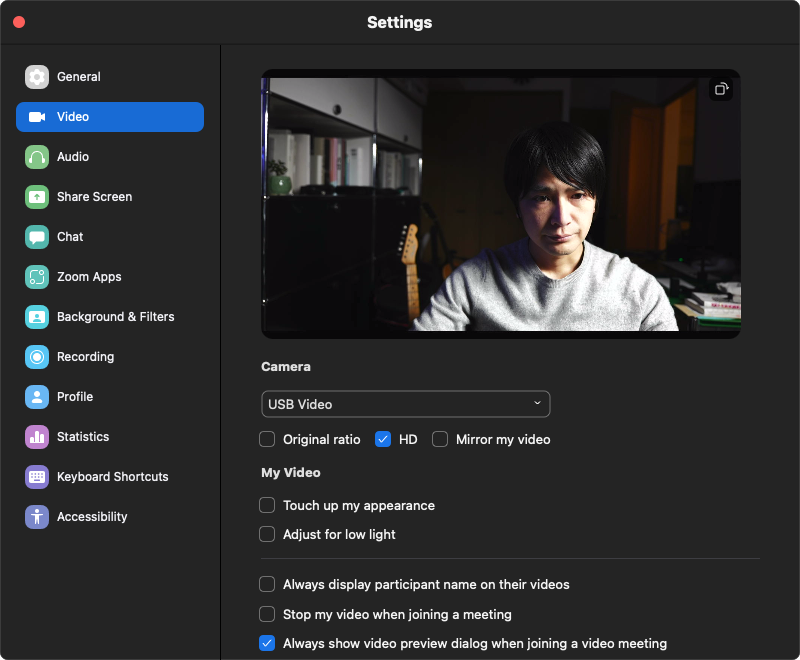
HDに設定し、Sony α7s 24mm f1.4 GM/AWB・露出0
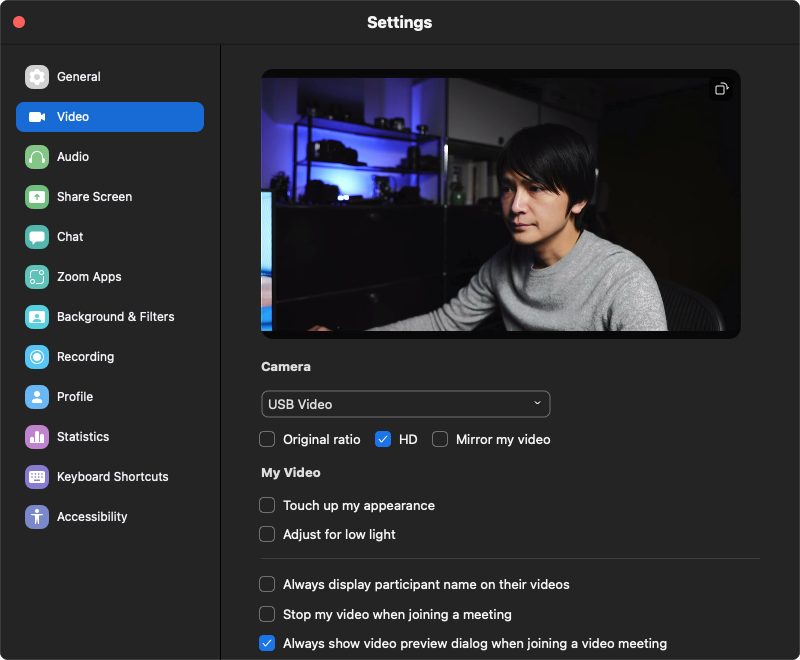
Leica SL2-S + Apo-Summicron 28mm f2 asph./face detection・AF-C(Intelligent AFより精度よさそう)・AWB・露出0

カメラの位置。SLIKのミニ三脚に載せたライカ。フルHDMIをVideo Captureに接続し、USB-AでAkitioのThunderbolt 3 Dock Proに接続
