category:
Technology
Back to Blog Index
Yahoo.comのようなマウスオーバでタブを切り替えるインターフェースをCSSで作成『Mini tabbed pages』
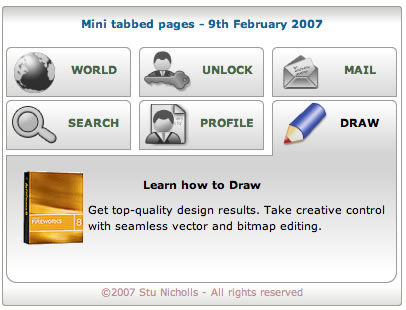
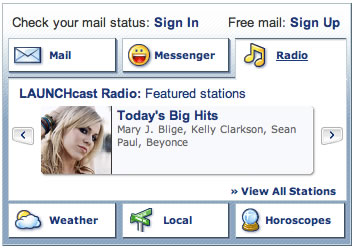 ↑のYahoo.comのようなマウスオーバでタブを切り替えるインターフェースが作りたい。
そんなあなたにおすすめなのが、『Mini tabbed pages』。ミニタブページが作成できるCSSを配布してくれている。以前紹介したCSS Playのエントリーだ。
CSSは以下の通り。
<style type="text/css">
#info {height:500px; position:relative;}
#adsie {position:absolute; bottom:0;}
/* ================================================================
This copyright notice must be untouched at all times.
The original version of this stylesheet and the associated (x)html
is available at http://www.cssplay.co.uk/menus/mini_tabbed_pages.html
Copyright (c) 2005-2007 Stu Nicholls. All rights reserved.
This stylesheet and the associated (x)html may be modified in any
way to fit your requirements.
=================================================================== */
#tabs {width:400px; text-align:center; background: url(icon/top.gif); margin:30px 0 0 175px; position:absolute; z-index:500;}
#tabs ul {padding:0; margin:0; width:400px; list-style:none; position:relative;}
#tabs ul li {float:left; display:inline; width:125px; height:53px; margin:0 4px;}
#tabs ul li a.outer {display:block; width:125px; height:49px; border-bottom:1px solid #9c9c9c; text-align:center; line-height:45px; text-decoration:none; text-indent:50px; color:#464; font-weight:bold; margin-bottom:3px; font-size:11px;}
#tabs ul li a.one {background:#fff url(icon/world.jpg) top left no-repeat;}
#tabs ul li a.two {background:#fff url(icon/key.jpg) top left no-repeat;}
#tabs ul li a.three {background:#fff url(icon/mail.jpg) top left no-repeat;}
#tabs ul li a.four {background:#fff url(icon/search.jpg) top left no-repeat;}
#tabs ul li a.five {background:#fff url(icon/profile.jpg) top left no-repeat;}
#tabs ul li a.six {background:#fff url(icon/draw.jpg) top left no-repeat;}
#tabs ul li div {display:none;}
#tabs ul li:hover {padding-bottom:132px; border-bottom:1px solid #fff; color:#000; margin-bottom:0;}
#tabs ul li:hover > a.outer {color:#000; background-position:0 -55px; height:55px; cursor:default;}
* html #tabs ul li a.outer:hover {padding-bottom:130px; border-bottom:1px solid #fff; height:55px; color:#000; margin-bottom:0;background-position:0 -55px; height:55px; cursor:default;}
#tabs ul li:hover div {display:block; padding:5px; position:absolute; left:4px; top:55px; width:381px; height:118px; border-bottom:3px solid #fff;}
#tabs ul li a:hover div {display:block; padding:5px; position:absolute; left:4px; top:55px; width:381px; height:118px; border-bottom:3px solid #fff;}
#tabs ul li a:hover div.tab_left,
#tabs ul li:hover div.tab_left
{background:#fff url(icon/tab_left.gif);}
#tabs ul li a:hover div.tab_center,
#tabs ul li:hover div.tab_center
{background:#fff url(icon/tab_center.gif);}
#tabs ul li a:hover div.tab_right,
#tabs ul li:hover div.tab_right
{background:#fff url(icon/tab_right.gif);}
.clear {height:0; line-height:0; overflow:hidden;}
#tabs span.base {display:block; height:20px;font-size:10px; color:#bc8f8f; background:url(icon/bottom.gif) bottom;}
#tabs div h5 {font-size:11px; margin-bottom:10px;}
#tabs div p {font-weight:normal; text-align:left; color:#000; margin-top:3px;}
#tabs div a img {border:0;}
#tabs div img.image {float:left; border:0; margin-top:-35px; margin-right:5px;}
#tabs div a.unlock {background:url(icon/unlock.gif); display:block; width:30px; height:30px; margin:0 auto;}
#tabs div a:hover.unlock img {visibility:hidden;}
#tabs p.bold {color:#069; padding-top:5px;}
* html #tabs p.fire {margin-top:-15px;}
* html #tabs form {margin-top:-20px;}
#tabs p.buttons {text-align:center;}
</style>
対応するhtmlは以下の通り。
<div id="tabs">
<p class="bold">Mini tabbed pages – 9th February 2007</p>
<ul>
<li><a href="#nogo" class="one outer">WORLD<!–[if IE 7]><!–></a><!–<![endif]–>
<!–[if lte IE 6]><table><tr><td><![endif]–>
<div class="tab_left">
<h5>World Wide Web</h5>
<p>This area can hold anything you like, text, images, forms and even links like this one – <a href="index.html">Main Menu</a>.</p>
</div>
<!–[if lte IE 6]></td></tr></table></a><![endif]–>
</li>
<li><a href="#nogo" class="two outer">UNLOCK<!–[if IE 7]><!–></a><!–<![endif]–>
<!–[if lte IE 6]><table><tr><td><![endif]–>
<div class="tab_center">
<h5>Unlock the Secrets</h5>
<a href="http://www.w3.org/Style/CSS/" class="unlock" title="Unlock the secrets of CSS at w3.org"><img src="icon/lock.gif" alt="Locked" title="Locked" /></a>
</div>
<!–[if lte IE 6]></td></tr></table></a><![endif]–>
</li>
<li><a href="#nogo" class="three outer">MAIL<!–[if IE 7]><!–></a><!–<![endif]–>
<!–[if lte IE 6]><table><tr><td><![endif]–>
<div class="tab_right">
<h5>Email</h5>
<p>Maybe a link to your emails or a form asking to login to retrieve your emails, or even a link to a <a href="http://www.cssplay.co.uk/w3c/contact.html">Contact Page</a>.</p>
</div>
<!–[if lte IE 6]></td></tr></table></a><![endif]–>
</li>
</ul>
<br class="clear" />
<ul>
<li><a href="#nogo" class="four outer">SEARCH<!–[if IE 7]><!–></a><!–<![endif]–>
<!–[if lte IE 6]><table><tr><td><![endif]–>
<div class="tab_left">
<h5>Search This Site</h5>
<p>You can add a search form here.</p>
</div>
<!–[if lte IE 6]></td></tr></table></a><![endif]–>
</li>
<li><a href="#nogo" class="five outer">PROFILE<!–[if IE 7]><!–></a><!–<![endif]–>
<!–[if lte IE 6]><table><tr><td><![endif]–>
<div class="tab_center">
<h5>Your Profile</h5>
<form id="two" action="…" method="post">
<fieldset id="personal">
<label for="login">login : </label>
<input name="login" id="login" type="text" tabindex="1" />
</fieldset>
<p class="buttons">
<input id="button1" type="submit" value="Send" />
<input id="button2" type="reset" value="Reset" />
</p>
</form>
</div>
<!–[if lte IE 6]></td></tr></table></a><![endif]–>
</li>
<li><a href="#nogo" class="six outer">DRAW<!–[if IE 7]><!–></a><!–<![endif]–>
<!–[if lte IE 6]><table><tr><td><![endif]–>
<div class="tab_right">
<h5>Learn how to Draw</h5>
<a href="http://www.adobe.com/products/fireworks/"><img class="image" src="icon/fireworks.gif" alt="Adobe Fireworks 8" title="Adobe Firerworks 8" /></a>
<p class="fire">Get top-quality design results. Take creative control with seamless vector and bitmap editing.</p>
</div>
<!–[if lte IE 6]></td></tr></table></a><![endif]–>
</li>
</ul>
<br class="clear" />
<span class="base">©2007 Stu Nicholls – All rights reserved</span>
</div>
Copyrightについては以下のように表記がある。
1. If you are using this on a personal web site then please add a comment and a link back to CSSplay. I would also appreciate a donation to the ‘Support CSSplay’ fund.
2. If you are using this on a commercial web site then please email me asking for permission – stu{at}cssplay.co.uk and again a donation to the ‘Support CSSplay’ fund would be appreciated.
1.非商用の場合、CSSplayへのコメントとリンクをつけるようにしてください。
2.商用の場合、私までメール(stu{at}cssplay.co.uk)してください。
とのことだ。
これを使うだけでも珍しいインターフェースが作成できるが、参考にして独自で作っても面白いかもしれない。
ユーザビリティのあるインターフェース、誰もやっていないものを作ってみたいですね。
これいいな。解析して独自で作ろうか。
わりとさくさくsoap APIをいじる。結構慣れてきました。
↑のYahoo.comのようなマウスオーバでタブを切り替えるインターフェースが作りたい。
そんなあなたにおすすめなのが、『Mini tabbed pages』。ミニタブページが作成できるCSSを配布してくれている。以前紹介したCSS Playのエントリーだ。
CSSは以下の通り。
<style type="text/css">
#info {height:500px; position:relative;}
#adsie {position:absolute; bottom:0;}
/* ================================================================
This copyright notice must be untouched at all times.
The original version of this stylesheet and the associated (x)html
is available at http://www.cssplay.co.uk/menus/mini_tabbed_pages.html
Copyright (c) 2005-2007 Stu Nicholls. All rights reserved.
This stylesheet and the associated (x)html may be modified in any
way to fit your requirements.
=================================================================== */
#tabs {width:400px; text-align:center; background: url(icon/top.gif); margin:30px 0 0 175px; position:absolute; z-index:500;}
#tabs ul {padding:0; margin:0; width:400px; list-style:none; position:relative;}
#tabs ul li {float:left; display:inline; width:125px; height:53px; margin:0 4px;}
#tabs ul li a.outer {display:block; width:125px; height:49px; border-bottom:1px solid #9c9c9c; text-align:center; line-height:45px; text-decoration:none; text-indent:50px; color:#464; font-weight:bold; margin-bottom:3px; font-size:11px;}
#tabs ul li a.one {background:#fff url(icon/world.jpg) top left no-repeat;}
#tabs ul li a.two {background:#fff url(icon/key.jpg) top left no-repeat;}
#tabs ul li a.three {background:#fff url(icon/mail.jpg) top left no-repeat;}
#tabs ul li a.four {background:#fff url(icon/search.jpg) top left no-repeat;}
#tabs ul li a.five {background:#fff url(icon/profile.jpg) top left no-repeat;}
#tabs ul li a.six {background:#fff url(icon/draw.jpg) top left no-repeat;}
#tabs ul li div {display:none;}
#tabs ul li:hover {padding-bottom:132px; border-bottom:1px solid #fff; color:#000; margin-bottom:0;}
#tabs ul li:hover > a.outer {color:#000; background-position:0 -55px; height:55px; cursor:default;}
* html #tabs ul li a.outer:hover {padding-bottom:130px; border-bottom:1px solid #fff; height:55px; color:#000; margin-bottom:0;background-position:0 -55px; height:55px; cursor:default;}
#tabs ul li:hover div {display:block; padding:5px; position:absolute; left:4px; top:55px; width:381px; height:118px; border-bottom:3px solid #fff;}
#tabs ul li a:hover div {display:block; padding:5px; position:absolute; left:4px; top:55px; width:381px; height:118px; border-bottom:3px solid #fff;}
#tabs ul li a:hover div.tab_left,
#tabs ul li:hover div.tab_left
{background:#fff url(icon/tab_left.gif);}
#tabs ul li a:hover div.tab_center,
#tabs ul li:hover div.tab_center
{background:#fff url(icon/tab_center.gif);}
#tabs ul li a:hover div.tab_right,
#tabs ul li:hover div.tab_right
{background:#fff url(icon/tab_right.gif);}
.clear {height:0; line-height:0; overflow:hidden;}
#tabs span.base {display:block; height:20px;font-size:10px; color:#bc8f8f; background:url(icon/bottom.gif) bottom;}
#tabs div h5 {font-size:11px; margin-bottom:10px;}
#tabs div p {font-weight:normal; text-align:left; color:#000; margin-top:3px;}
#tabs div a img {border:0;}
#tabs div img.image {float:left; border:0; margin-top:-35px; margin-right:5px;}
#tabs div a.unlock {background:url(icon/unlock.gif); display:block; width:30px; height:30px; margin:0 auto;}
#tabs div a:hover.unlock img {visibility:hidden;}
#tabs p.bold {color:#069; padding-top:5px;}
* html #tabs p.fire {margin-top:-15px;}
* html #tabs form {margin-top:-20px;}
#tabs p.buttons {text-align:center;}
</style>
対応するhtmlは以下の通り。
<div id="tabs">
<p class="bold">Mini tabbed pages – 9th February 2007</p>
<ul>
<li><a href="#nogo" class="one outer">WORLD<!–[if IE 7]><!–></a><!–<![endif]–>
<!–[if lte IE 6]><table><tr><td><![endif]–>
<div class="tab_left">
<h5>World Wide Web</h5>
<p>This area can hold anything you like, text, images, forms and even links like this one – <a href="index.html">Main Menu</a>.</p>
</div>
<!–[if lte IE 6]></td></tr></table></a><![endif]–>
</li>
<li><a href="#nogo" class="two outer">UNLOCK<!–[if IE 7]><!–></a><!–<![endif]–>
<!–[if lte IE 6]><table><tr><td><![endif]–>
<div class="tab_center">
<h5>Unlock the Secrets</h5>
<a href="http://www.w3.org/Style/CSS/" class="unlock" title="Unlock the secrets of CSS at w3.org"><img src="icon/lock.gif" alt="Locked" title="Locked" /></a>
</div>
<!–[if lte IE 6]></td></tr></table></a><![endif]–>
</li>
<li><a href="#nogo" class="three outer">MAIL<!–[if IE 7]><!–></a><!–<![endif]–>
<!–[if lte IE 6]><table><tr><td><![endif]–>
<div class="tab_right">
<h5>Email</h5>
<p>Maybe a link to your emails or a form asking to login to retrieve your emails, or even a link to a <a href="http://www.cssplay.co.uk/w3c/contact.html">Contact Page</a>.</p>
</div>
<!–[if lte IE 6]></td></tr></table></a><![endif]–>
</li>
</ul>
<br class="clear" />
<ul>
<li><a href="#nogo" class="four outer">SEARCH<!–[if IE 7]><!–></a><!–<![endif]–>
<!–[if lte IE 6]><table><tr><td><![endif]–>
<div class="tab_left">
<h5>Search This Site</h5>
<p>You can add a search form here.</p>
</div>
<!–[if lte IE 6]></td></tr></table></a><![endif]–>
</li>
<li><a href="#nogo" class="five outer">PROFILE<!–[if IE 7]><!–></a><!–<![endif]–>
<!–[if lte IE 6]><table><tr><td><![endif]–>
<div class="tab_center">
<h5>Your Profile</h5>
<form id="two" action="…" method="post">
<fieldset id="personal">
<label for="login">login : </label>
<input name="login" id="login" type="text" tabindex="1" />
</fieldset>
<p class="buttons">
<input id="button1" type="submit" value="Send" />
<input id="button2" type="reset" value="Reset" />
</p>
</form>
</div>
<!–[if lte IE 6]></td></tr></table></a><![endif]–>
</li>
<li><a href="#nogo" class="six outer">DRAW<!–[if IE 7]><!–></a><!–<![endif]–>
<!–[if lte IE 6]><table><tr><td><![endif]–>
<div class="tab_right">
<h5>Learn how to Draw</h5>
<a href="http://www.adobe.com/products/fireworks/"><img class="image" src="icon/fireworks.gif" alt="Adobe Fireworks 8" title="Adobe Firerworks 8" /></a>
<p class="fire">Get top-quality design results. Take creative control with seamless vector and bitmap editing.</p>
</div>
<!–[if lte IE 6]></td></tr></table></a><![endif]–>
</li>
</ul>
<br class="clear" />
<span class="base">©2007 Stu Nicholls – All rights reserved</span>
</div>
Copyrightについては以下のように表記がある。
1. If you are using this on a personal web site then please add a comment and a link back to CSSplay. I would also appreciate a donation to the ‘Support CSSplay’ fund.
2. If you are using this on a commercial web site then please email me asking for permission – stu{at}cssplay.co.uk and again a donation to the ‘Support CSSplay’ fund would be appreciated.
1.非商用の場合、CSSplayへのコメントとリンクをつけるようにしてください。
2.商用の場合、私までメール(stu{at}cssplay.co.uk)してください。
とのことだ。
これを使うだけでも珍しいインターフェースが作成できるが、参考にして独自で作っても面白いかもしれない。
ユーザビリティのあるインターフェース、誰もやっていないものを作ってみたいですね。
これいいな。解析して独自で作ろうか。
わりとさくさくsoap APIをいじる。結構慣れてきました。
