category:
Technology
Back to Blog Index
かっこいいフリーのWordPressテーマ『Compositio』
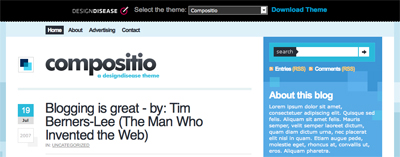 かっこいいWordPressのテーマを探している。
そんなときにおすすめなのが、『Compositio』。かっこいいフリーのWordPressテーマだ。
かっこいいWordPressのテーマを探している。
そんなときにおすすめなのが、『Compositio』。かっこいいフリーのWordPressテーマだ。
A special feature of this theme is the logo changer. You can use the default WordPress setting (“blog name”) or you can use your own logo. Upload your logo in the root folder of Compositio theme and name it logo.png. You can also use the PSD Logo Template in the source folder of the Compositio Theme. (Image limitations: max is 590px/85px). If you want to activate this option go to Administration Panel > Appearance > Logo Options, and select logo type.
このテーマの特徴は、ロゴチェンジャーだ。デフォルトのWordPressテーマを使ってもいいし、ロゴを変更してもいい。Compositioのルートフォルダに「logo.png」という名前でロゴをUPしてほしい。 CompositioのソースフォルダのPSDロゴテンプレート(サイズは最大590px/85px)を使うこともできる。このオプションを有効にするには、「Administration Panel > Appearance > Logo Options」に行ってロゴタイプを選択してほしい。とのことだ。 デモは以下から。 » live demo かっこいいフリーのWordPressテーマ、チェックして使ってみてはいかがだろうか。 » Compositio: Clean, Beautiful and Free WordPress Theme 時間ができてテンションが上がったのでサイトを制作中。カフェでがっつり作ったよ。今日はちょっとした講座を受けてくるのだ。その前に原稿をがんばるぜぃ。
