category:
Technology
Back to Blog Index
VS Codeの日本語(全角文字)に付く黄色い枠を消す方法
Visual Studio Code 1.63から、日本語(全角文字)に黄色い枠が付くようになったようなんですが、不要なので消します。
command + ,で設定を開く
Unicode Highlight を検索
以下のように設定する。
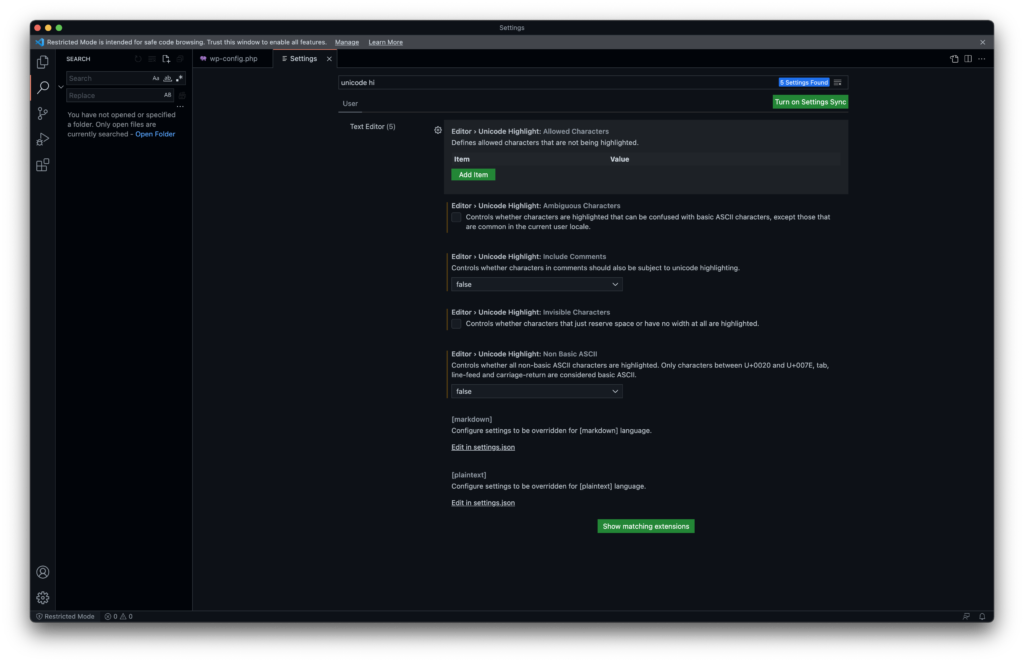
ref: VS Codeで全角スペースを表示または非表示に設定する方法
